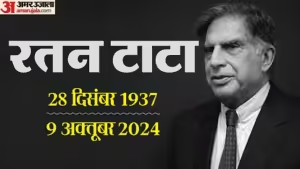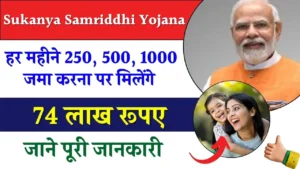How to Delete All Spam Emails in Gmail account – only 2 Steps 2023 laptop & Android phone
How to Delete All Spam Emails in Gmail account – only 2 Steps 2023 laptop & Android phone
How to Delete All Spam Emails in Gmail account: Google offers 15GB of free storage data to save files on Drive, Gmail, and more. Users can buy a storage plan or delete the files to extend the storage. Here are various methods to free up space in Google accounts.

- Google offers 15GB of cloud storage for Gmail and other platforms.
- Users can buy more storage or clean unwanted drops to free up space.
- Google allows users to delete emails in bulk.
By Bharat: How to Delete All Spam Emails in your Gmail account- Is your Gmail storage full and you cannot receive more emails? Well, Google offers free cloud space to users across Gmail, Google Drive, and Google Photos. Users with Google accounts can use 15GB of free storage to save data for emails, photos, files, and more. While this much storage looks fine, it gets all filled up with emails, photos, and documents saved in Drive in no time.
So to add more space, Google offers two options:
1) buy more storage, and
2) clean up the storage space.
Under the storage option, Google has several plans for users who want more storage in the cloud. But the storage plans start from Rs 130 for 100GB with a monthly billing cycle. So, users have to pay every month to use the storage. However, buying a subscription is not suitable for many,
so users are left with option two: cleaning up the storage.
- Here is a guide to different methods you can use to clean your Google storage.
- How to bulk delete spam or unwanted emails
- Open Gmail in any browser on your PC or mobile device.
- Now go to the Inbox/social/spam folder or folder from which you want to delete emails.
- Next click on the Down arrow in the upper left.
- Select messages you want to delete or select all messages by clicking on the check box.
- Now click Delete.
The messages will be sent to the trash folder.
- Or if you just want to delete the unread messages in your inbox or other categories-
- Open Gmail in the browser.
- Under the category type, ‘label: unread or ‘label: read’ and press enter. Gmail will display all your unread or unread emails.
- Now click the ‘Select all box’ on the top side of the message and then ‘Select all conversations that match this search.’
- Next, click on the delete icon on the top to delete all your emails.
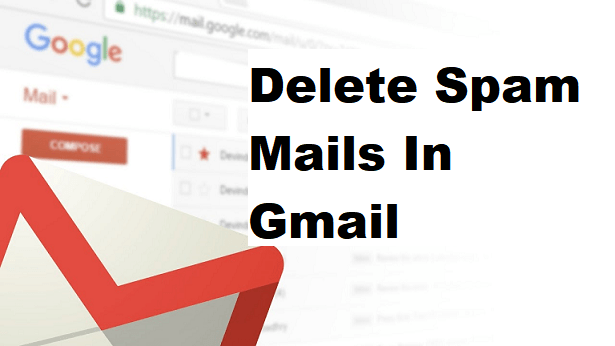
How to delete emails with large files
- In the Search box, type – has an attachment larger:10M (or a higher number to delete large files).
- Click on Search.
- Now, select the emails you want to delete and then click on Delete.
- On the left side of the page, click Menu and then Trash.
- Now click on Empty trash now.
How to delete spam emails
How to Delete All Spam Emails in Gmail account

- Open the spam email option in your Gmail account.
- Now click on the ‘Delete all spam messages now’ option available at the top of the window or select specific emails, which you want to delete.
How to free up space in Google storage
Google storage includes storage of Google Drive, Gmail, and Google Photos. So, to free up mail storage you can clear unwanted data from Drive, Gmail, and Photos.
To free up Google Drive storage-
- Open the Google Drive app on your smartphone.
- Next, tap on the Files icon at the bottom right of the screen.
- Tap the three-dot menu on the right of the file.
- Now scroll down the menu option and tap on Remove.
- The file will be sent to Google Drive trash.
- You can also select multiple files at once and send them to the trash together.
- How to permanently delete files from the trash
Google stores deleted files in the trash for 30 days. So that users can restore files back if needed. However, the files automatically get deleted after being in the trash for 30 days. So if you don’t want to save the files for that long, you can empty the trash bin and permanently delete the files. How to Delete All Spam Emails in Gmail account
- Go to Google Drive.
- Open the Trash folder.
- Now tap on the three dots available in the right corner and select Empty Trash. Your files will be permanently deleted.
- How to Delete All Spam Emails in Gmail account